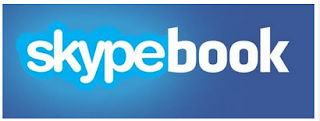
Facebook CEO Mark Zuckerberg made the "awesome" announcement he'd teased the week before: video chatting through Facebook.
Some steps by which you can enable Facebook Video Calling feature.
- A new page will opened, Click on Get Started button on that page.
- A new Pop up window will be opened asking you to setup video calling. Click on Setup Button.
- It will start downloading an executable (.exe) file names Facebook Video Call Setup.exe which is quite small in size (482kb).
- Once the downloading gets finished, just runs that file. Facebook Video Call plug-in installer will run and it will install the video calling feature on your facebook account. It will take hardly 2-3 minutes to install completely (highly depended on your internet speed).
- Once the Setup is complete, you are ready to enjoy your first video call on facebook.

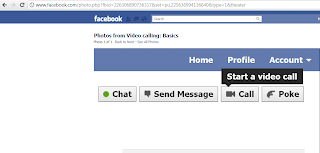

No comments:
Post a Comment